To cancel ALL event occurrences (regardless if the event consists of only one day or if it repeats multiple times) navigate to event Details view (or Occurrences, or Task List views). The current event state is likely Confirmed or Tentative.
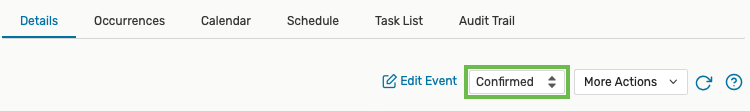
To proceed, from the event state drop-down menu select the Cancelled option.
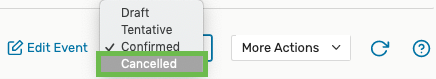
Before the event is cancelled, you will see a warning pop-up message. If you wish to cancel the event, select the OK button.
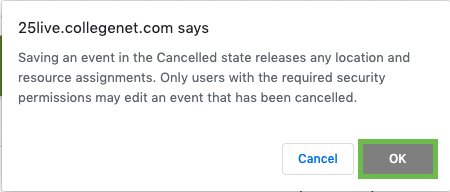
The event state will change to Cancelled, which will release the room but will not remove the event from 25Live entirely.
If you wish to cancel only some event days of a recurring event, click here.