If you are responsible for managing one or more spaces and their schedules in 25Live, making sure that all of your location assignment requests are answered is of utmost importance. The default Tasks view shows you tasks with due dates within 30 days in the past and 30 days in the future.
Follow the instructions below to create a task search that will show you ALL of your outstanding tasks, regardless of their due date.
First, click on the Tasks link in the upper right corner of the application:

Then select the Reset link in the bottom right corner of the search parameters.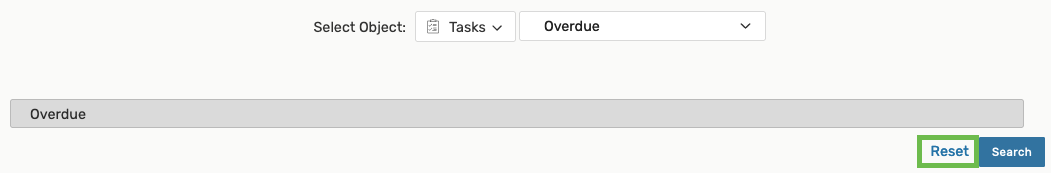
At the top of the page, move the toggle button to the Advanced search, then select the following search criteria:
- Task States - select the Outstanding checkbox
- Task Types - select all checkboxes: To Do Tasks, vCalendar To Do Tasks, Authorization Tasks, Notification FYIs, Assignment Tasks
- Dates - set the From parameter to Today - (minus) 365 Days and the Until parameter to Today + (plus) 365 Days
- Assigned To - select your own name in the Assigned To section
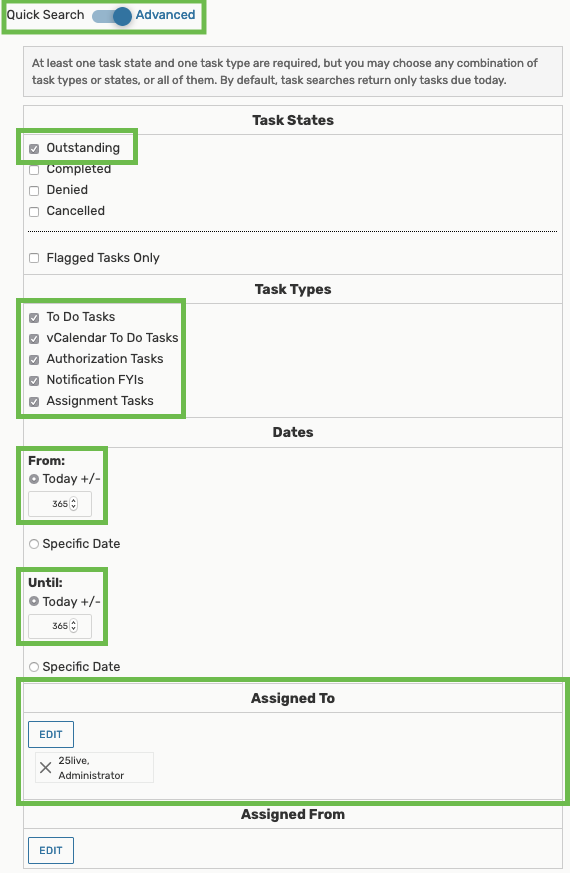
Select the Save As link in the bottom right corner of the page
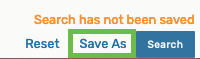
and name your search. Use a name that is informative, for example: "Administrator's Tasks". Select the Yes radio button to add this search to your starred searches. Lastly, click on the Save button in the bottom right corner of the pop-up.
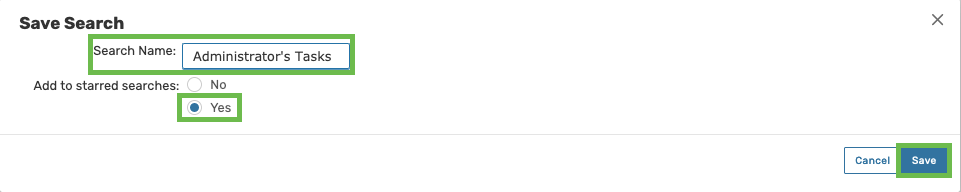
Run this search periodically to ensure that none of your tasks slips through the cracks.